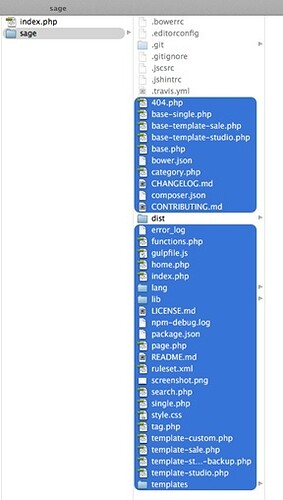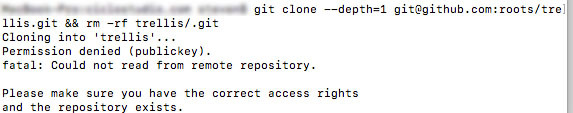Hi all,
I’m confused… I hope this question will be clear for you guys. I am always wondering how I should perform updates on my Sage (v8.4.0) projects. Let’s say I wanted to give my site a graphical makeover - modify CSS and JS files. I am developing locally on a MAMP environment.
This is my current workflow, and it sucks:
- Make a backup of my DEV files on MAMP (this contains my assets/ directory, I will need it in step 8)
- Copy PROD to DEV (all wordpress files + database)
- Browse to my theme directory on DEV and delete all files!
- Restore the original Sage-8.4.0 project from Github to my theme directory on DEV
- Open Terminal, browse to the theme directory and run “npm install”
- Run “bower install”
- Run the “gulp” command
- Restore my assets directory (the copy I made earlier in step 1)
- Run “gulp” again
- Run “gulp watch” - AND NOW I’m ready to do modifications to my website

I have to go through this entire process every time, even for changing 1 line of CSS code.
Could someone tell me how to update my sites (I will be using MAMP) in a better/more efficient way using MAMP? I have no experience with Git, Bedrock and Trellis for now…
Thanks in advance!
Best regards