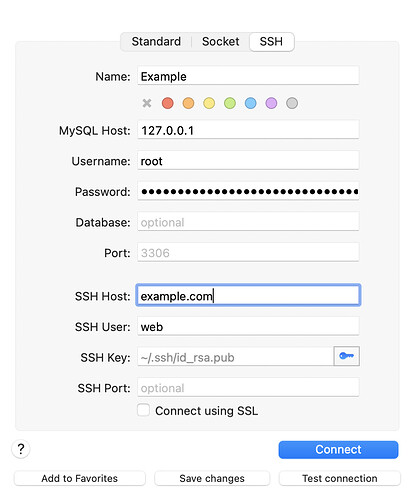mZoo
February 24, 2021, 8:39pm
1
Looking at the Trellis docs and also Trellis-cli code , it looks like I need to have configured an SSH password for the web user on the server.
Is that something that the case? Is that
Not accurate
Something I should do manually
Something I should do via Trellis
Built into Trellis
Thanks.
Could you do it with keys instead of a password?
1 Like
mZoo
February 24, 2021, 9:42pm
3
In theory. I would just leave the password field blank in Sequel Pro? Wait, it looks like my key is already there for the web user:
users:
- name: "{{ web_user }}"
groups:
- "{{ web_group }}"
keys:
- "{{ lookup('file', '~/.ssh/id_rsa.pub') }}"
Right?
Yes, if you provisioned the site from your machine, you should be able to connect with just a username (and Sequel Pro will provide your key automatically).
mZoo
February 24, 2021, 9:46pm
5
The error I’m getting when I try to connect that way is:
Used command: /usr/bin/ssh -v -N -o ControlMaster=no -o \
ExitOnForwardFailure=yes -o ConnectTimeout=10 -o \
NumberOfPasswordPrompts=3 -o TCPKeepAlive=no -o \
ServerAliveInterval=60 -o ServerAliveCountMax=1 -p 22 \
web@134.xxx.xxx.xxx -L 50297/127.0.0.1/3306
Bad local forwarding specification ' 50297/127.0.0.1/3306'
mZoo
February 24, 2021, 9:55pm
6
It was a Sequel Pro bug , combined with my inexperience with the feature.
Reinstalled Sequel Pro (update was failing) and working now. Thanks.
Sorry, man, I tried to dash off a quick answer without testing it.
This worked for me:
MySQL 127.0.0.1root[ found in Trellis vault for the specific environment ]
SSH example.comweb[browse to your public key locally]
In case anyone else needs this info in the future!
mZoo
February 24, 2021, 10:05pm
8
Beautiful. Thank you. I didn’t need to even specify the SSH Key. Also hadn’t realized the “key” icon was a toggle button.
Yeah. Sequel Pro isn’t super famous for its UX.
In related news, apparently Sequel Ace is a maintained fork of Sequel Pro.
Or if you’re willing to pay for quality TablePlus is just gorgeous.
1 Like