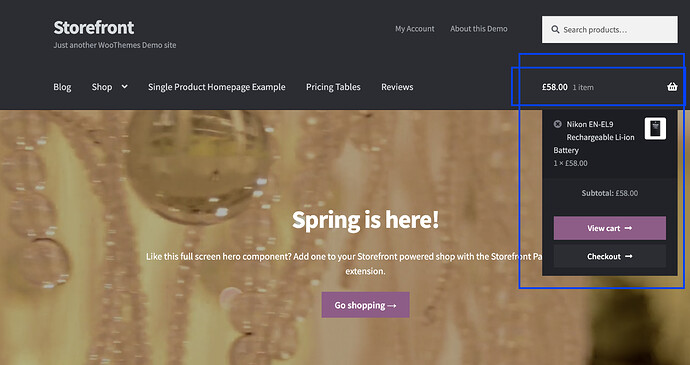Hey,
I need help in adding the default shopping cart icon into the header.
(Might be called the mini-cart, or widget_shopping_cart I’m not sure!)
This is the link on how WooCommerce has it by default
See screenshot attached below:
Anyone one got an idea on what to put it in header.blade.php?
This is what I have currently. Any help would be appreciated!
<header class="site-header">
<div class="container">
<div class="columns is-marginless quick-links-menu-wrap">
<div class="column is-one-fifth">
<a href="{{ bloginfo('url') }}" class="logo is-inline-block">
<img style="width: 250px;" src="@asset('images/logo.png')" alt="{{ __('Logo') }}">
</a>
</div>
<div class="column">
<div class="top-menu-wrap">
<nav class="navbar is-flex" role="navigation" aria-label="main navigation">
@if (has_nav_menu('primary_navigation'))
{!! wp_nav_menu(['theme_location' => 'primary_navigation', 'menu_class' => 'nav']) !!}
@endif
<div class="social-media">
</div>
</nav>
</div>
</div>
</div>
</div>
</header>