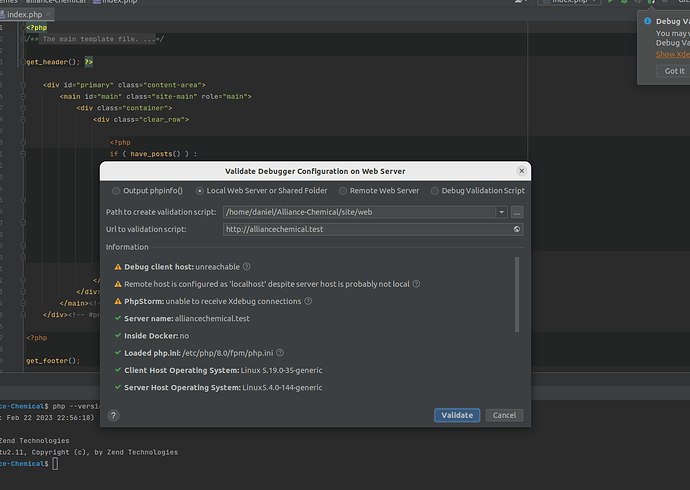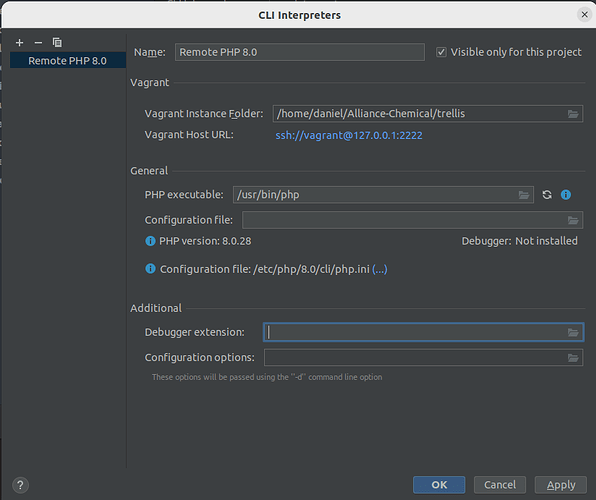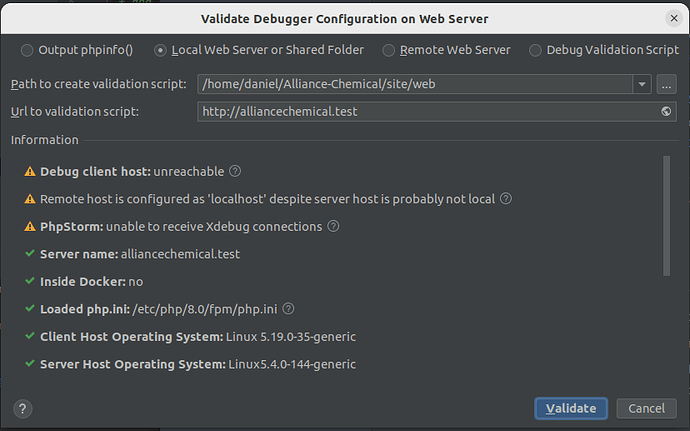Yeah, you’re right, I think I thought I had changed them, but didn’t lol. So, I think I’m getting close to solving my issue. I can see Xdebug is installed on the vagrant instance, because I created a xdebuginfo.php file in my /site/web/ directory with the following:
<?php
xdebuginfo():
?>
Fetching the file in the browser, shows Xdebug 3.2.0 is installed and errors when trying to connect the debugger to the client.
So I think the issue is that my IDE cannot connect to Xdebug on my development instance. Inside PHPstorm’s settings, I do not have a CLI interpreter configured.
I configured a remote PHP Interpreter selecting Vagrant as the option and the Vagrant Instance Folder to be where my Vagrantfile is located in /trellis/
The PHP executable is configured: /usr/bin/php
However, the configuration .ini configuration file for Xdebug isn’t in the list:
/etc/php/8.0/cli/conf.d/10-mysqlnd.ini, /etc/php/8.0/cli/conf.d/10-opcache.ini, /etc/php/8.0/cli/conf.d/10-pdo.ini, /etc/php/8.0/cli/conf.d/15-xml.ini, /etc/php/8.0/cli/conf.d/20-bcmath.ini, /etc/php/8.0/cli/conf.d/20-calendar.ini, /etc/php/8.0/cli/conf.d/20-ctype.ini, /etc/php/8.0/cli/conf.d/20-curl.ini, /etc/php/8.0/cli/conf.d/20-dom.ini, /etc/php/8.0/cli/conf.d/20-exif.ini, /etc/php/8.0/cli/conf.d/20-ffi.ini, /etc/php/8.0/cli/conf.d/20-fileinfo.ini, /etc/php/8.0/cli/conf.d/20-ftp.ini, /etc/php/8.0/cli/conf.d/20-gettext.ini, /etc/php/8.0/cli/conf.d/20-iconv.ini, /etc/php/8.0/cli/conf.d/20-igbinary.ini, /etc/php/8.0/cli/conf.d/20-imagick.ini, /etc/php/8.0/cli/conf.d/20-intl.ini, /etc/php/8.0/cli/conf.d/20-mbstring.ini, /etc/php/8.0/cli/conf.d/20-msgpack.ini, /etc/php/8.0/cli/conf.d/20-mysqli.ini, /etc/php/8.0/cli/conf.d/20-newrelic.ini, /etc/php/8.0/cli/conf.d/20-pdo_mysql.ini, /etc/php/8.0/cli/conf.d/20-phar.ini, /etc/php/8.0/cli/conf.d/20-posix.ini, /etc/php/8.0/cli/conf.d/20-readline.ini, /etc/php/8.0/cli/conf.d/20-shmop.ini, /etc/php/8.0/cli/conf.d/20-simplexml.ini, /etc/php/8.0/cli/conf.d/20-sockets.ini, /etc/php/8.0/cli/conf.d/20-sysvmsg.ini, /etc/php/8.0/cli/conf.d/20-sysvsem.ini, /etc/php/8.0/cli/conf.d/20-sysvshm.ini, /etc/php/8.0/cli/conf.d/20-tokenizer.ini, /etc/php/8.0/cli/conf.d/20-xmlreader.ini, /etc/php/8.0/cli/conf.d/20-xmlrpc.ini, /etc/php/8.0/cli/conf.d/20-xmlwriter.ini, /etc/php/8.0/cli/conf.d/20-xsl.ini, /etc/php/8.0/cli/conf.d/20-zip.ini, /etc/php/8.0/cli/conf.d/25-memcached.ini
The xdebug.ini file is located at /etc/php/0.8/fpm/conf.d/20-xdebug.ini
Is this the reason that the configuration shows Debugger: Not installed?
How do I get the xdebug.ini file to be included?
I shouldn’t add its entry into the php.ini because that’s all managed by ansible right?