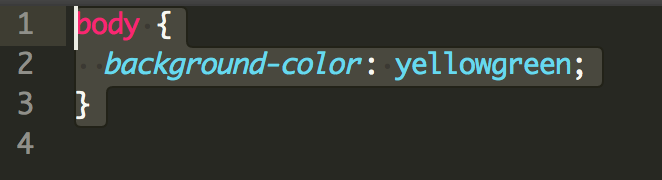mattia
July 3, 2018, 11:17am
1
i am a newly of sage9, I finally finished the installation of the theme and all the stuff that I need for this.
I run yarn start and I wrote this css in the _pages.scss (a quick and stupid test)
body {
background-color: green;
}
but this given to me this error:
resources/assets/styles/layouts/_pages.scss
3:1 ✖ Unexpected missing end-of-source newline no-missing-end-of-source-newline
i know that I can disable StyleLint plugin in the webpack.config.js, but I would like to keep this so I can learn how I can write a more clean code.
but I don’t understand what I am doing wrong.
thanks
Add a return at the bottom of your _pages.scss file.
body {
background-color: green;
}
2 Likes
thanks @MWDelaney , it works like a charm
I got same error. And put this code al .scss files (footer, header, pages, posts, sidebar…) but stil showing this error.
Trying this code:
body {
background-color: yellowgreen;
}
2:5 × Expected indentation of 2 spaces indentation
3:1 × Unexpected missing end-of-source newline no-missing-end-of-source-newline
mattia
October 15, 2018, 4:06pm
5
you have to indent background-color with 2 spaces and you should add a new line at the end
like this
1 Like
Thank you it works. Is any options change it to 4 spaces?
ben
October 15, 2018, 7:24pm
8
@mattia that’s for PHP and not CSS, and no longer relevant
@bilalmalkoc read up on stylelint documentation
1 Like
Why do we need to add a return at the bottom of the .scss file?
@mdarmanin Sage extends stylelint-config-standard, which defines that rule here: https://github.com/stylelint/stylelint-config-standard/blob/2da161aac328df9d0f31a4202a30894071e3e2d8/index.js#L81 If you don’t like that rule, you can customize your stylelint configuration to remove it.
2 Likes