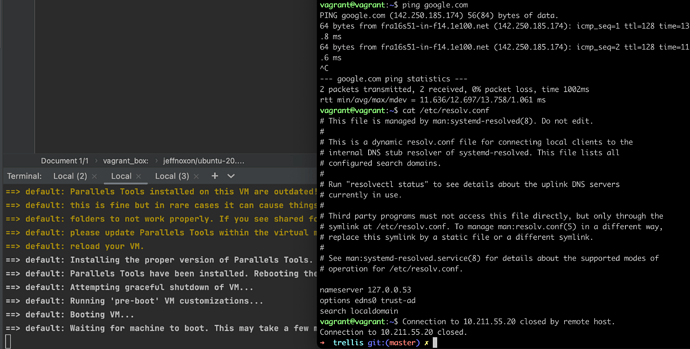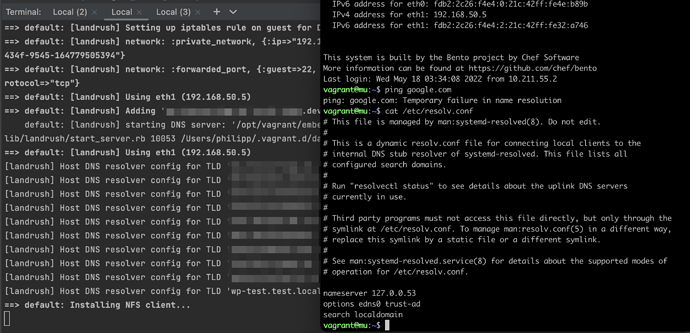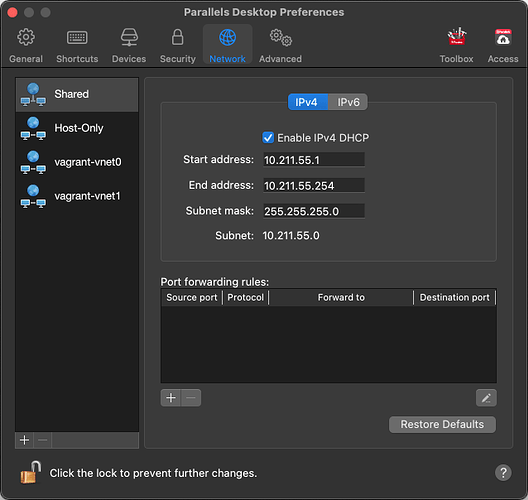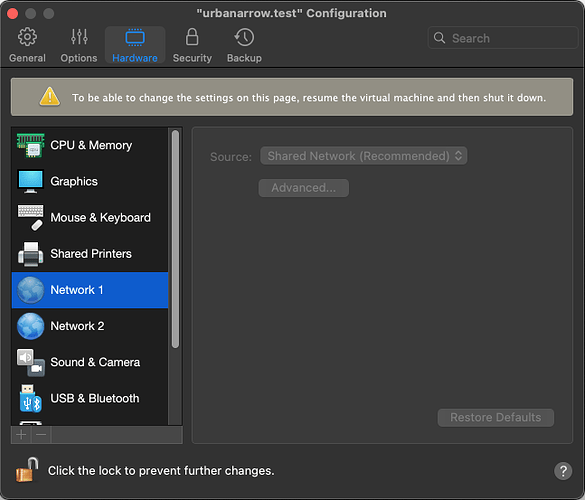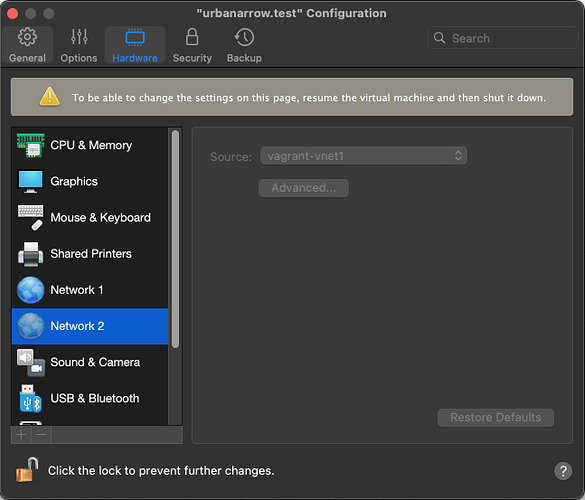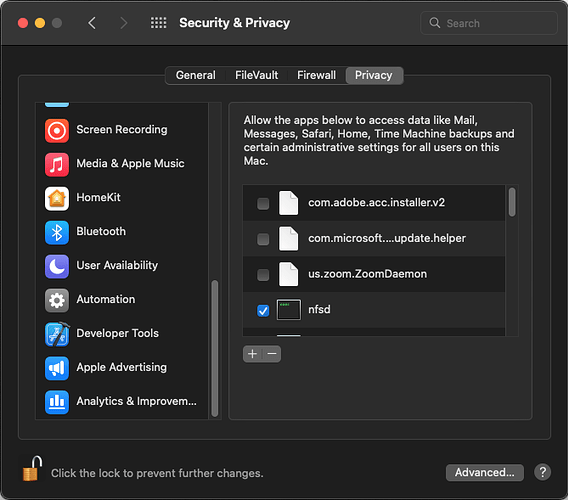Ideally yes  , but without it will fail altogether since us.ports.ubuntu.com can’t be resolved. This IS the main issue, I agree, but it seems to be tied to landrush somehow, since it is only broken after the landrush setup. (tried sshing in before the landrush commands were run and was able to ping google.com)
, but without it will fail altogether since us.ports.ubuntu.com can’t be resolved. This IS the main issue, I agree, but it seems to be tied to landrush somehow, since it is only broken after the landrush setup. (tried sshing in before the landrush commands were run and was able to ping google.com)
The resolv.conf I edited is the one in the VM. I could have made that clearer. (replaced 127.0.0.53 with 8.8.8.8 to be able to pull packages from the internet.)
The output is as follows:
==> default: Machine booted and ready!
==> default: Checking for Parallels Tools installed on the VM...
==> default: Setting hostname...
==> default: Configuring and enabling network interfaces...
==> default: Automatic installation for Landrush IP not enabled
==> default: [landrush] Setting up iptables rule on guest for DNS server 127.0.0.53
==> default: [landrush] network: :private_network, {:ip=>"192.168.50.5", :hostsupdater=>"skip", :protocol=>"tcp", :id=>"42d2e973-9ef9-47b8-9405-e440a43d1a1e"}
==> default: [landrush] network: :forwarded_port, {:guest=>22, :host=>2222, :host_ip=>"127.0.0.1", :id=>"ssh", :auto_correct=>true, :protocol=>"tcp"}
==> default: [landrush] Using eth1 (192.168.50.5)
==> default: [landrush] Adding 'XXXXX.local.XXXXX.dev => 192.168.50.5' to /Users/philipp/.vagrant.d/data/landrush/hosts.json
default: [landrush] starting DNS server: '/opt/vagrant/embedded/bin/ruby /Users/philipp/.vagrant.d/gems/2.7.4/gems/landrush-1.3.2/lib/landrush/start_server.rb 10053 /Users/philipp/.vagrant.d/data/landrush /Users/philipp/.vagrant.d/gems/2.7.4/gems'
==> default: [landrush] Using eth1 (192.168.50.5)
[landrush] Host DNS resolver config for TLD 'XXXXX.local.XXXXX.dev' looks good.
[landrush] Host DNS resolver config for TLD 'XXXXX.local.XXXXX.dev' looks good.
[landrush] Host DNS resolver config for TLD 'XXXXX.local.XXXXX.dev' looks good.
[landrush] Host DNS resolver config for TLD 'XXXXX.local.XXXXX.dev' looks good.
[landrush] Host DNS resolver config for TLD 'XXXXX.local.XXXXX.dev' looks good.
[landrush] Host DNS resolver config for TLD 'XXXXX.local.XXXXX.dev' looks good.
[landrush] Host DNS resolver config for TLD 'XXXXX.local.XXXXX.dev' looks good.
[landrush] Host DNS resolver config for TLD 'XXXXX.local.XXXXX.dev' looks good.
[landrush] Host DNS resolver config for TLD 'XXXXX.local.XXXXX.dev' looks good.
[landrush] Host DNS resolver config for TLD 'wp-test.test.local.XXXXX.dev' looks good.
==> default: Installing NFS client...
The hosts.json also echoes the entries mentioned in the output above. All that seems fine.
The landrush documentation mentions the following and I also tried manually setting an upstream server in the Vagrantfile.
Any DNS queries that do not match any of Landrush’s configuration data, will be passed through to an upstream DNS server. Per default Landrush uses Google’s DNS server with the IP 8.8.8.8.
At least in my case landrush doesn’t seem to process those DNS queries not matched by its config.
Yes, I did that as well and with the nameserver set manually the folders are shared as they should and everything works.
@craigpearson yes  , restarted multiple times and also had the issue before the update to 12.4. Tried different network settings on the host machine as well, but DNS resoution works on the Mac itself as well as a Windows 11 and Ubuntu 20.04.2 ARM64 VM in Parallels with the same Shared Parallels network setting.
, restarted multiple times and also had the issue before the update to 12.4. Tried different network settings on the host machine as well, but DNS resoution works on the Mac itself as well as a Windows 11 and Ubuntu 20.04.2 ARM64 VM in Parallels with the same Shared Parallels network setting.
I also just destroyed the box and set it up fresh and can confirm the problem persists.