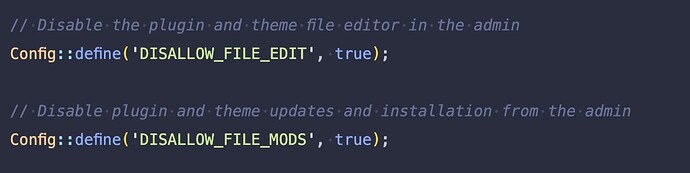Setting DISALLOW_FILE_EDIT & DISALLOW_FILE_MODS in Bedrock config (application.php) to false will allow #1, #2, #3 & #5.
#4 & #6: lookup profiling plugins (Query Monitor, Debug bar etc) on the forum, couple of folks have dived down various rabbit holes at times debugging specific issues - eg.
best of luck! ![]()